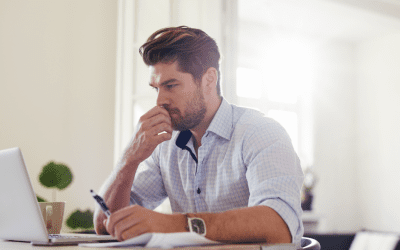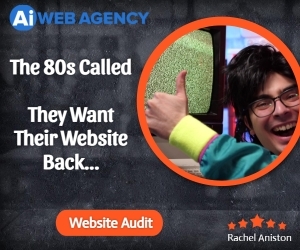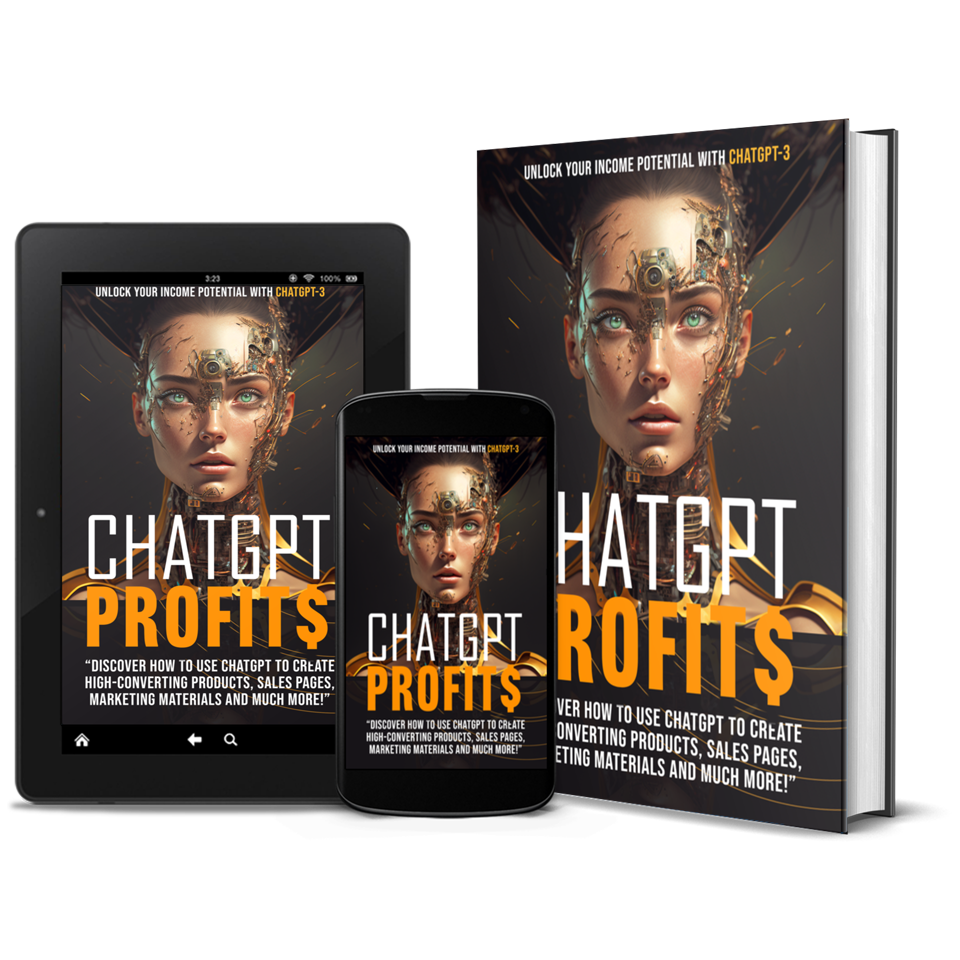Mobile devices are central to our daily lives, the importance of mobile optimization for websites is paramount. As more people access the internet through smartphones and tablets, having a mobile-friendly website is no longer a luxury but a necessity. This blog will explore the significance of mobile optimization, addressing the unique challenges of mobile browsing such as smaller screens, limited processing power, and slower internet connections. We’ll delve into key elements of a mobile-optimized website, including responsive design for adaptable screen sizes, enhanced loading speeds for the on-the-go user, streamlined navigation for ease of use, and content tailored for mobile readability.
Additionally, we’ll discuss the importance of mobile-specific calls to action and the need for regular testing and monitoring to ensure optimal performance across various devices. In this digital landscape, mobile optimization is not just a trend but an essential strategy for engaging users and driving success in the online world.
The Importance of Mobile Optimization
Mobile devices have become an essential part of our daily lives, it is crucial for websites to prioritize mobile optimization. With the increasing number of people accessing the internet through their smartphones and tablets, having a mobile-friendly website is no longer just a luxury; it is a necessity. In this section, we will explore the importance of mobile optimization and why it should be a top priority for businesses and individuals.
Understanding the Challenges of Mobile Browsing
Mobile browsing comes with its own set of challenges. Unlike desktop computers, mobile devices have smaller screens, limited processing power, and slower internet connections. This means that websites designed for desktops may not perform well on mobile devices. Users expect fast-loading pages, easy navigation, and content that is easily readable on their small screens. Failure to meet these expectations can result in high bounce rates and lost opportunities.
Key Elements of a Mobile-Optimized Website
To create a successful mobile-optimized website, several key elements need to be considered:
1. Responsive Web Design: A responsive web design ensures that your website adapts seamlessly to different screen sizes and resolutions. This means that whether your users are accessing your site from a smartphone or a tablet, they will have an optimal viewing experience.
2. Loading Speed: Mobile users are often on the go and have limited patience when it comes to waiting for a website to load. Optimizing your website’s loading speed is crucial to keep users engaged and prevent them from abandoning your site.
3. Navigation and User Experience: Mobile users should be able to navigate your website easily with minimal effort. This includes having clear menus, intuitive buttons, and easy-to-use forms.
4. Mobile-Friendly Content: Content is vital in engaging users on mobile devices. It should be concise, easily readable without zooming in or out, and formatted appropriately for smaller screens.
Choosing a Responsive Web Design
Choosing a responsive web design is the way to go when it comes to mobile optimization. A responsive design ensures that your website automatically adjusts its layout and content based on the screen size and resolution of the device being used. This means that whether your users are accessing your site from a smartphone, tablet, or desktop computer, they will have a consistent and user-friendly experience.
Optimizing Loading Speed for Mobile Devices
One of the most critical factors in mobile optimization is loading speed. Mobile users expect websites to load quickly, and if your site takes too long to load, they are likely to abandon it and move on to a competitor’s site. To optimize loading speed for mobile devices, you can:
1. Compress images: Large image files can significantly slow down your website’s loading speed. Compressing images without compromising their quality can help reduce file sizes and improve loading times.
2. Minify code: Minifying your website’s code by removing unnecessary characters, spaces, and line breaks can help reduce file sizes and improve loading speed.
3. Use caching: Caching allows browsers to store certain elements of your website locally so that they don’t need to be reloaded every time a user visits your site. This can significantly improve loading times for returning visitors.
Streamlining Navigation and User Experience for Mobile Users
Navigation plays a crucial role in providing an optimal user experience on mobile devices. Mobile users should be able to find what they’re looking for quickly and easily without having to zoom in or scroll excessively. Here are some tips for streamlining navigation:1. Use clear menus: Ensure that your menus are easy to read and navigate on smaller screens.2. Simplify forms: If you have forms on your website, make sure they are easy to fill out on mobile devices by minimizing the number of fields required.3. Implement intuitive buttons: Buttons should be large enough for users to tap with their fingers without accidentally tapping neighboring buttons.
Creating Mobile-Friendly Content
Content is king, even on mobile devices. To create mobile-friendly content, consider the following:
1. Use concise and scannable text: Mobile users tend to skim through content rather than reading every word. Use short paragraphs, bullet points, and subheadings to make your content easily scannable.
2. Optimize images: Ensure that images are appropriately sized for mobile devices and that they do not slow down your website’s loading speed.
3. Consider the use of videos: Videos can be a great way to engage mobile users, but make sure they are optimized for viewing on smaller screens and do not negatively impact loading times.
Implementing Mobile-Specific Calls to Action
Calls to action (CTAs) are essential for driving user engagement and conversions on your website. When optimizing for mobile devices, consider the following:
1. Make CTAs prominent: Ensure that your CTAs stand out on smaller screens by using contrasting colors and larger font sizes.
2. Keep forms short: If your CTA involves filling out a form, keep it as short as possible to minimize friction and increase conversion rates.
Testing and Monitoring the Performance of Your Mobile-Optimized Website
Once you have implemented mobile optimization strategies, it is crucial to regularly test and monitor the performance of your website on different devices and browsers. This will help you identify any issues or areas for improvement so that you can continue providing an optimal user experience.
Conclusion: Unlocking Success through Mobile Optimization
Mobile devices have become an integral part of our lives, mobile optimization is no longer optional; it is a necessity. By understanding the challenges of mobile browsing, implementing key elements of a mobile-optimized website, choosing a responsive web design, optimizing loading speed, streamlining navigation and user experience, creating mobile-friendly content, implementing mobile-specific calls to action, and testing and monitoring your website’s performance, you can unlock the power of mobile optimization and pave your way to success. So, don’t wait any longer – start optimizing your website for mobile devices today and reap the benefits of increased user engagement, improved conversions, and a competitive edge in the digital landscape.
The AI Web Agency is dedicated to helping our clients grow their business. Growth is the DNA and foundation of our focus in everything we provide to our clients. The AI Web Agency offers marketing services that make our client’s phones ring, their websites fill with visitors, and keeps their existing clients engaged. We deliver this growth both online and offline, to local businesses and national brands. We leverage the power of AI to provide precision personalized content delivered via Email, Web, and Social Media to help businesses grow.