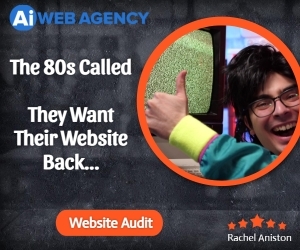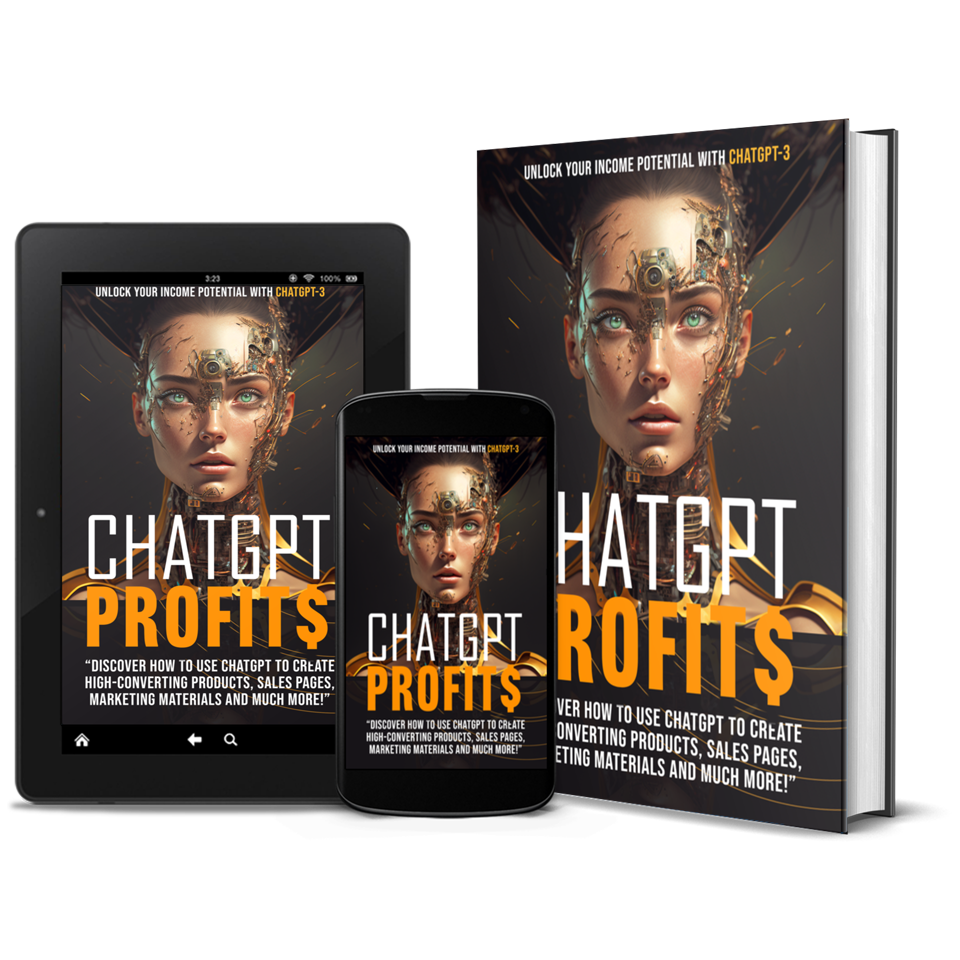With over half of internet traffic now originating from mobile devices, the blog underscores the importance of responsive design not just for user experience but also for maintaining visibility in search engine rankings, as search engines like Google prioritize mobile-friendly sites. Through this blog, readers will gain insights into the pivotal role of responsive web design in enhancing online presence, improving user engagement, and ensuring that websites are accessible and appealing across the diverse spectrum of digital devices used by consumers today.
Understanding Responsive Web Design: What It Means and Why It Matters
Responsive web design is a term that has gained significant popularity in recent years. In simple terms, it refers to the practice of designing and developing websites that can adapt and respond to different screen sizes and devices. This means that regardless of whether a user is accessing the website on a desktop computer, laptop, tablet, or smartphone, the website will automatically adjust its layout and content to provide an optimal viewing experience.
So why does responsive web design matter? Well, with the increasing use of mobile devices for browsing the internet, it has become crucial for websites to be mobile-friendly. According to statistics, more than half of all internet traffic now comes from mobile devices. This means that if your website is not responsive, you could be missing out on a significant portion of potential visitors and customers.
Furthermore, search engines like Google have also recognized the importance of responsive web design. In fact, they have started prioritizing mobile-friendly websites in their search results. This means that if your website is not responsive, it may not rank as high in search engine results pages (SERPs), making it harder for users to find your site.
Choosing the Right Framework: Exploring the Options for Building a Responsive Website
When it comes to building a responsive website, one of the first decisions you’ll need to make is choosing the right framework or platform. There are several options available, each with its own set of features and benefits.One popular choice is Bootstrap. Developed by Twitter, Bootstrap is an open-source framework that provides a collection of pre-built HTML and CSS components. It offers a grid system that makes it easy to create responsive layouts and also includes various JavaScript plugins for additional functionality.
Another option worth considering is Foundation. Like Bootstrap, Foundation is an open-source framework that offers a range of responsive design components. It provides a flexible grid system and includes built-in support for various interactive elements such as dropdown menus, sliders, and tabs.If you prefer a more lightweight solution, you might want to look into Skeleton. Skeleton is a minimalistic framework that focuses on providing a responsive grid system without the additional bells and whistles. It is ideal for smaller projects or developers who prefer to have more control over the design and functionality of their websites.Regardless of which framework you choose, it’s important to consider factors such as ease of use, community support, and compatibility with your existing tools and technologies. Take the time to explore different options and choose the one that best suits your needs.
Optimizing Your Layout: Ensuring Flexibility and Adaptability Across Devices
Once you have chosen a framework for your responsive website, the next step is to optimize your layout. This involves designing your website in a way that allows it to adapt seamlessly to different screen sizes and orientations.One key aspect of layout optimization is using a flexible grid system. A grid system divides your website’s layout into columns and rows, allowing you to arrange content in a structured manner. By using percentages instead of fixed pixel values for column widths, you can ensure that your layout will adjust proportionally based on the screen size. Another important consideration is the use of media queries. Media queries are CSS rules that allow you to apply different styles based on specific conditions, such as screen width or device orientation.
By using media queries effectively, you can customize the appearance of your website for different devices without having to create separate versions for each. It’s also essential to prioritize content based on its importance. On smaller screens, space is limited, so it’s crucial to present the most important information upfront. Consider using techniques like hiding less critical content behind collapsible sections or utilizing accordions or tabs to save space while still providing access to all relevant information.
Image Optimization: Balancing Quality and Performance for a Seamless Experience
Images play a vital role in web design, but they can also significantly impact the performance of your website. Large, uncompressed images can slow down page load times, especially on mobile devices with slower internet connections.To ensure a seamless user experience, it’s essential to optimize your images for the web. This involves reducing file sizes without compromising image quality. There are several techniques you can use to achieve this:
1. Resize images: Use image editing software or online tools to resize your images to the appropriate dimensions for each device. Avoid using large images and then scaling them down with CSS.
2. Compress images: Utilize image compression tools or plugins to reduce file sizes without sacrificing too much quality. There are various compression algorithms available that can significantly reduce file sizes while maintaining acceptable image quality.
3. Use responsive images: Implement responsive image techniques that serve different versions of an image based on the user’s device and screen size. This ensures that users are not downloading unnecessarily large images on smaller screens. By optimizing your images, you can improve page load times and provide a smoother browsing experience for your visitors.
Crafting User-Friendly Navigation: Intuitive Menus and Navigation Patterns
Navigation is a crucial element of any website, and it becomes even more critical in a responsive design where space is limited. To create a user-friendly navigation system for your responsive website, consider the following tips:
1. Keep it simple: Avoid cluttering your navigation with too many options or complex dropdown menus. Stick to the essentials and prioritize the most important pages or sections of your website.
2. Use clear labels: Make sure that each navigation item has a clear and concise label that accurately represents its content or functionality. Ambiguous labels can confuse users and make it harder for them to find what they’re looking for.
3. Implement mobile-friendly menus: On smaller screens, traditional horizontal menus may not be practical due to limited space. Consider using alternative navigation patterns such as hamburger menus or off-canvas menus that can be easily accessed and navigated on mobile devices.
4. Provide breadcrumbs: Breadcrumbs are a navigational aid that shows users their current location within the website’s hierarchy. They help users understand where they are and how they got there, making navigating back or exploring related content easier.By following these best practices, you can create a navigation system that is intuitive, user-friendly, and accessible across different devices.
Mobile-Friendly Features: Enhancing User Experience with Touch Gestures and More
In addition to responsive layouts and navigation, there are several mobile-friendly features you can implement to enhance the user experience on your website. These features take advantage of the unique capabilities of mobile devices such as touchscreens and accelerometers.One popular mobile-friendly feature is touch gestures. By incorporating swipe gestures, pinch-to-zoom functionality, or long-press actions into your website, you can provide users with an intuitive and interactive browsing experience.
For example, you could allow users to swipe through image galleries or use pinch-to-zoom on product images for a closer look.Another useful feature is geolocation. By leveraging the user’s device’s GPS capabilities, you can provide location-based services or personalize content based on their geographic location. This can be particularly beneficial for businesses with physical locations or those targeting specific regions or markets.
Additionally, consider optimizing form inputs for touchscreens. Mobile devices often have smaller screens and virtual keyboards, so it’s important to make it easy for users to input information without frustration. Use larger form fields and buttons that are easy to tap with a finger, and consider implementing input masks or validation techniques to assist users in entering data correctly.
Performance Optimization: Speeding Up Your Responsive Website for Optimal Usability
Website performance is crucial for providing an optimal user experience across all devices. Slow-loading websites not only frustrate users but also negatively impact search engine rankings.To optimize the performance of your responsive website, consider the following techniques:
1. Minify and combine files: Minify your CSS and JavaScript files by removing unnecessary characters, whitespace, and comments. Additionally, combine multiple files into a single file to reduce the number of HTTP requests required to load your website.
2. Enable caching: Implement browser caching to store static resources such as images, CSS, and JavaScript files on the user’s device. This allows subsequent visits to your website to load faster since the browser doesn’t need to download those resources again.
3. Use a content delivery network (CDN): A CDN distributes your website’s static content across multiple servers located in different geographic locations. This reduces latency and ensures that users can access your website quickly regardless of their location.
4. Optimize server response time: Ensure that your web server is properly configured and optimized for performance. Consider using caching mechanisms, enabling compression, and optimizing database queries to reduce server response time. By implementing these performance optimization techniques, you can significantly improve the speed and responsiveness of your responsive website.
Testing and Debugging: Ensuring Cross-Device Compatibility and Identifying Issues
Once you have built your responsive website, it’s crucial to thoroughly test it across different devices and screen sizes to ensure cross-device compatibility. Here are some testing strategies you can employ:
1. Responsive design testing tools: Utilize online tools or browser extensions that allow you to preview how your website looks on various devices or simulate different screen sizes.
2. Device testing: Test your website on actual devices with different screen sizes and operating systems. This will give you a more accurate representation of how users will experience your site.
3. User testing: Conduct user testing sessions with individuals who represent your target audience. Observe how they interact with your responsive website and gather feedback on any usability issues they encounter. During the testing phase, it’s important to identify any issues or bugs that may arise on specific devices or screen sizes. Debugging and fixing these issues promptly will ensure that your website functions correctly and provides a consistent experience for all users.
Conclusion: Unlocking the Potential of Responsive Web Design for Your Online Success
In conclusion, building a responsive website involves considering various key elements to ensure that your site adapts seamlessly to different devices and provides an optimal user experience. From choosing the right framework and optimizing your layout to implementing mobile-friendly features and optimizing performance, each element plays a crucial role in creating a successful responsive website.By following the best practices outlined in this guide, you can unlock the full potential of responsive web design and create a website that not only meets user expectations but also boosts your online presence and drives more conversions. So don’t wait any longer – start building your responsive website today and reap the benefits of reaching a mobile-centric audience.
The AI Web Agency is dedicated to helping our clients grow their business. Growth is the DNA and foundation of our focus in everything we provide to our clients. The AI Web Agency offers marketing services that make our client’s phones ring, their websites fill with visitors, and keeps their existing clients engaged. We deliver this growth both online and offline, to local businesses and national brands. We leverage the power of AI to provide precision personalized content delivered via Email, Web, and Social Media to help businesses grow.