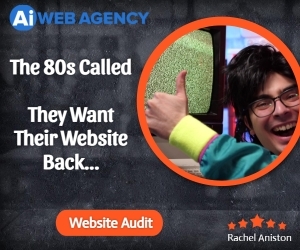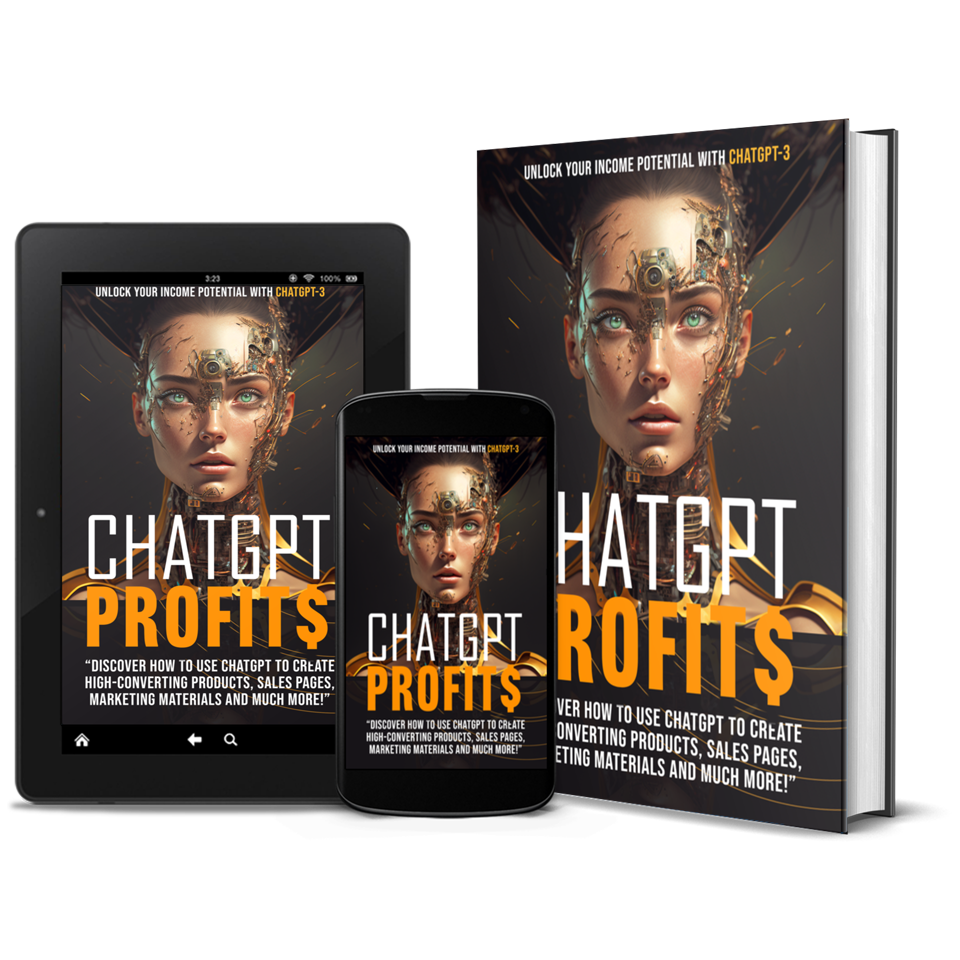Having a visually appealing and user-friendly website is crucial for any business or individual looking to make an impact online. With the increasing use of smartphones and tablets, it has become more important than ever to ensure that your website can adapt to different screen sizes and devices. This is where responsive web design comes into play.
Responsive web design refers to the practice of designing and developing websites that can provide an optimal viewing experience across a wide range of devices, from desktop computers to mobile phones. It involves creating layouts and interfaces that automatically adjust and resize according to the size of the screen, ensuring that the content remains easy to navigate and consume.
To master the essentials of responsive web design and ensure the success of your website, there are a few key principles and techniques to keep in mind. From fluid grids and flexible images to media queries and mobile-first approach, understanding and implementing these concepts can significantly enhance the user experience and increase your website’s visibility and accessibility.
So, whether you’re a seasoned web designer looking to brush up on your skills or a business owner wanting to create a stunning online presence, this blog post will guide you through the essential pillars of responsive web design that you need to know. Now, let’s dive in and uncover the secrets behind building a responsive website that will captivate your audience and drive success in the ever-evolving world of web design.
Understanding the Importance of Responsive Web Design
Responsive web design is not just a trend; it has become a necessity in today’s digital age. With the increasing use of mobile devices, having a website that can adapt to different screen sizes and resolutions is crucial for providing an optimal user experience. A responsive website ensures that your content is easily accessible and readable, regardless of the device being used.
One of the key benefits of responsive web design is improved visibility on search engines. Google, for example, considers mobile-friendliness as a ranking factor. This means that if your website is not responsive, it may be penalized in search engine results pages (SERPs), resulting in lower visibility and fewer organic traffic.
Moreover, responsive web design eliminates the need for separate mobile and desktop versions of your website. Instead, you can have a single website that automatically adjusts its layout and content based on the user’s device. This not only saves time and resources but also ensures consistency across different platforms.
Another advantage of responsive web design is enhanced user experience. When users visit your website on their smartphones or tablets, they expect a seamless browsing experience with easy navigation and readable content. By providing a responsive design, you can meet these expectations and keep users engaged with your site.
In addition to improving user experience, responsive web design also contributes to higher conversion rates. When visitors have a positive experience on your site, they are more likely to stay longer, explore further, and ultimately take action – whether it’s making a purchase or filling out a contact form.
Creating Flexible Images for Different Screen Sizes
Images play an essential role in web design as they help convey information and evoke emotions. However, when it comes to responsive web design, images can present challenges if not handled correctly.
To ensure that images look good and load quickly on all devices, it’s crucial to create flexible images. This involves using CSS techniques such as max-width: 100% to ensure that images scale proportionally based on the size of the container. By doing so, you can prevent images from overflowing or being too small on smaller screens.
Another technique for creating flexible images is using the srcset attribute. This HTML attribute allows you to provide multiple versions of an image, each optimized for different screen sizes and resolutions. The browser then selects the most appropriate version based on the user’s device, resulting in faster loading times and better image quality.
It’s also important to optimize your images for web by compressing them without sacrificing quality. Tools like Adobe Photoshop or online services like TinyPNG can help reduce file sizes while maintaining visual integrity.
Utilizing Media Queries to Adapt the Design
Media queries are a fundamental aspect of responsive web design as they allow you to apply different styles based on specific conditions, such as screen size or device orientation.
By using media queries, you can create breakpoints in your CSS code where certain styles will be applied when the screen reaches a certain width. For example, you might have a different layout for screens smaller than 768 pixels compared to larger screens.
In addition to adjusting layouts, media queries can also be used to modify font sizes, hide or show certain elements, or change the positioning of elements. This level of control ensures that your website looks great and functions well across various devices.
Enhancing User Experience with Touch-friendly Design
In today’s mobile-dominated world, touch-friendly design is essential for providing an intuitive and seamless user experience. With more users interacting with websites through touchscreens, it’s crucial to optimize your design for touch gestures.
One of the key considerations for touch-friendly design is ensuring that buttons and interactive elements are large enough to be easily tapped with a finger. This means avoiding small buttons or links that may be difficult to accurately select on a touchscreen device.
Another aspect of touch-friendly design is minimizing reliance on hover effects, as they don’t translate well to touchscreens. Instead, consider using alternative methods to provide feedback or reveal additional information, such as tap-and-hold gestures or swipe actions.
Additionally, optimizing form inputs for touch is essential. Use larger input fields and checkboxes, and ensure that the virtual keyboard doesn’t obscure the content being entered. Providing clear instructions and feedback during form submission can also enhance the user experience.
By implementing touch-friendly design principles, you can create a website that feels natural and effortless to navigate on touchscreen devices, resulting in higher user satisfaction and engagement.
Responsive web design is no longer an option but a necessity in today’s digital landscape. By understanding its importance and mastering the essentials discussed in this blog post – from creating flexible images to utilizing media queries and enhancing touch-friendliness – you can build websites that adapt seamlessly across devices, improve user experience, increase visibility on search engines, and ultimately drive success in the ever-evolving world of web design.
The AI Web Agency is dedicated to helping our clients grow their business. Growth is the DNA and foundation of our focus in everything we provide to our clients. The AI Web Agency offers marketing services that make our client’s phones ring, their websites fill with visitors, and keeps their existing clients engaged. We deliver this growth both online and offline, to local businesses and national brands. We leverage the power of AI to provide precision personalized content delivered via Email, Web, and Social Media to help businesses grow.